Folder Structure
Science Tokyo Box is divided into "Organizational Folders", which are shared and stored for business use by faculty and staff, and "Personal Folders", which can be utilized by individual students and faculty members as owners.
Files in the organizational folders will remain even after you are no longer enrolled, so please utilize the organizational folders for business matters whenever possible.
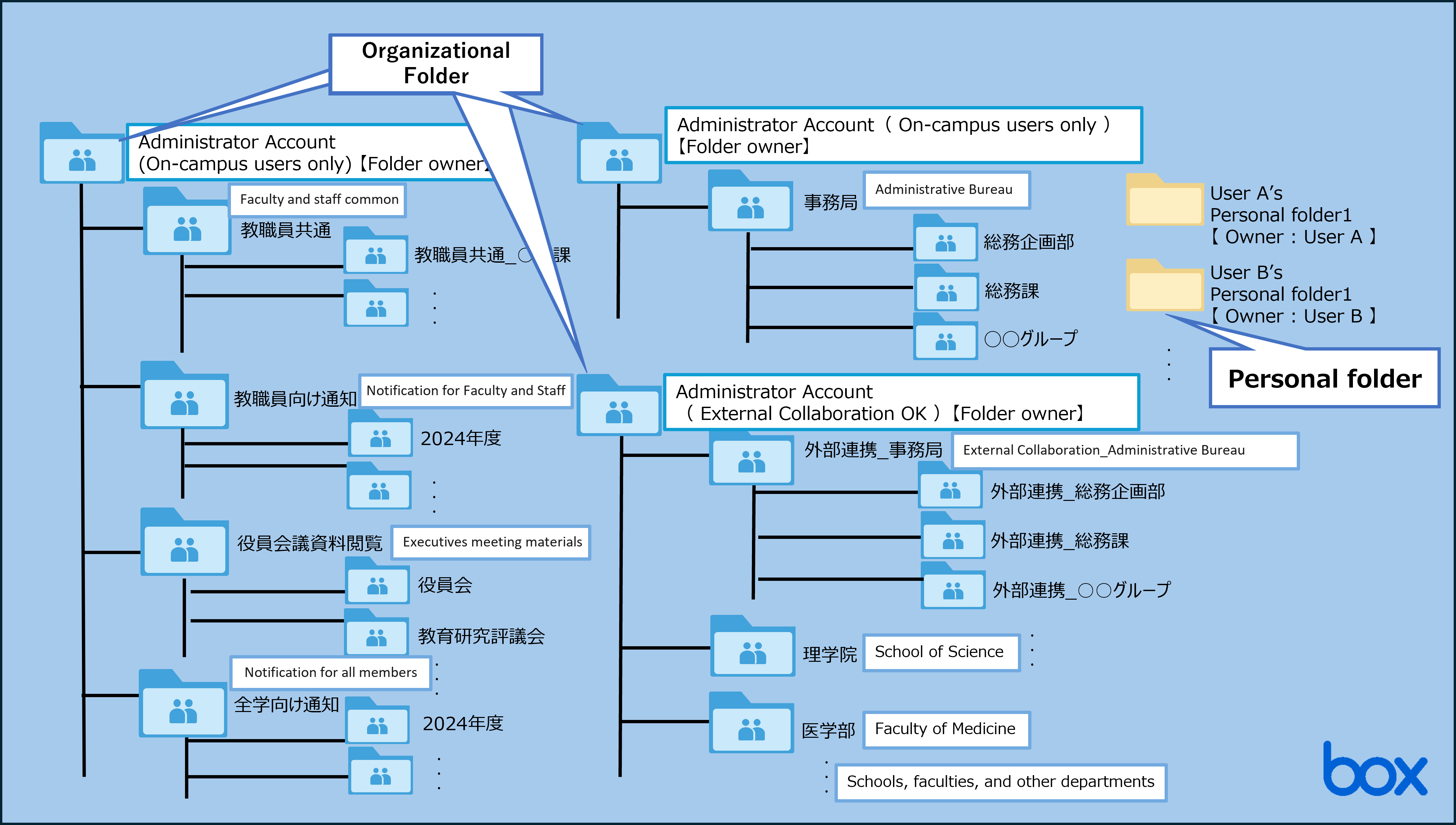
Organizational folders
- Faculty & staff common folders
- Accessible to all faculty and staff. Suitable for sharing internal procedures and application forms
- Notifications for faculty and staff, Notifications for all members and Executives meeting materials folders
- Contains detailed documents and attachments related to posts notified in the all-institute notification channels on Slack’s all-institute workspace and faculty workspace.
- Administrative bureau and External Collaboration_Administrative bureau folders
- A folder primarily used by administrative staff for their work. Please use the external collaboration folder when sharing files with outside members
- Schools, faculties and departments folders
- Business-use folders for each department. Editing permissions are granted to the administrative personnel of each department, and the usage of subordinate folders is arranged according to each department.
Parsonal folders
- Personal folders
- Folders where you are the "owner". The capacity limit for personal folders is a total of 500GB for files for which you are the "owner".
Sign-in
Science Tokyo Box can be used by logging in from the "Science Tokyo Authentication System. To login to the "Science Tokyo Authentication System", you will need your "Science Tokyo ID".
You will also be asked to login when using the Box application, so please follow the instructions on the screen.
If you are using the Science Tokyo Authentication System for the first time, please start from the Initial Settings for Science Tokyo Auth. System.
Logging into the authentication system
Please access the Science Tokyo Authentication System here and enter your Science Tokyo ID to log in.
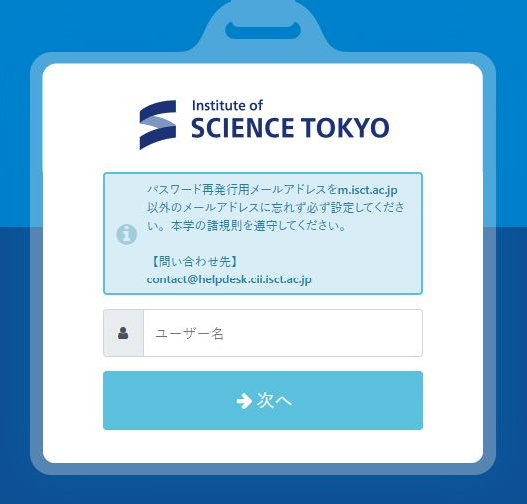
After logging in to the authentication system, you will see a list of available services. Please click the "box" button.

If the following screen appears, please click "Continue". You will be able to access "All Folders" or the specified folder via URL.
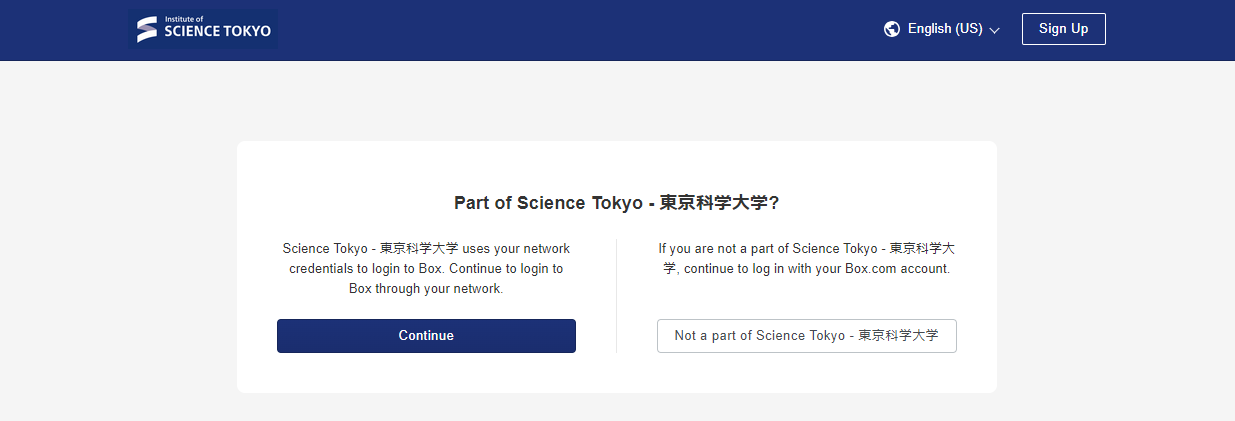
When signing in from the mobile app, enter your email address to transition to the Science Tokyo Authentication System, and perform the login process similarly.

Supprt
In order to accumulate knowledge, we generally accept inquiries through our Slack channel. If you are unable to use Slack, please contact us by e-mail.
- Students
- #help-学生box-情報基盤課 (All members WS)
- Faculty & Staff
- #help-教職員box-情報基盤課 (Faculty & Staff WS)
- If you have trouble logging into Slack, etc
- help-slackbox[at]cii.isct.ac.jp
※ Please replace [at] with @.
