Science Tokyo Slack Workspace (WS)
Science Tokyo Slack provides official institute workspaces and community workspaces (CWS).
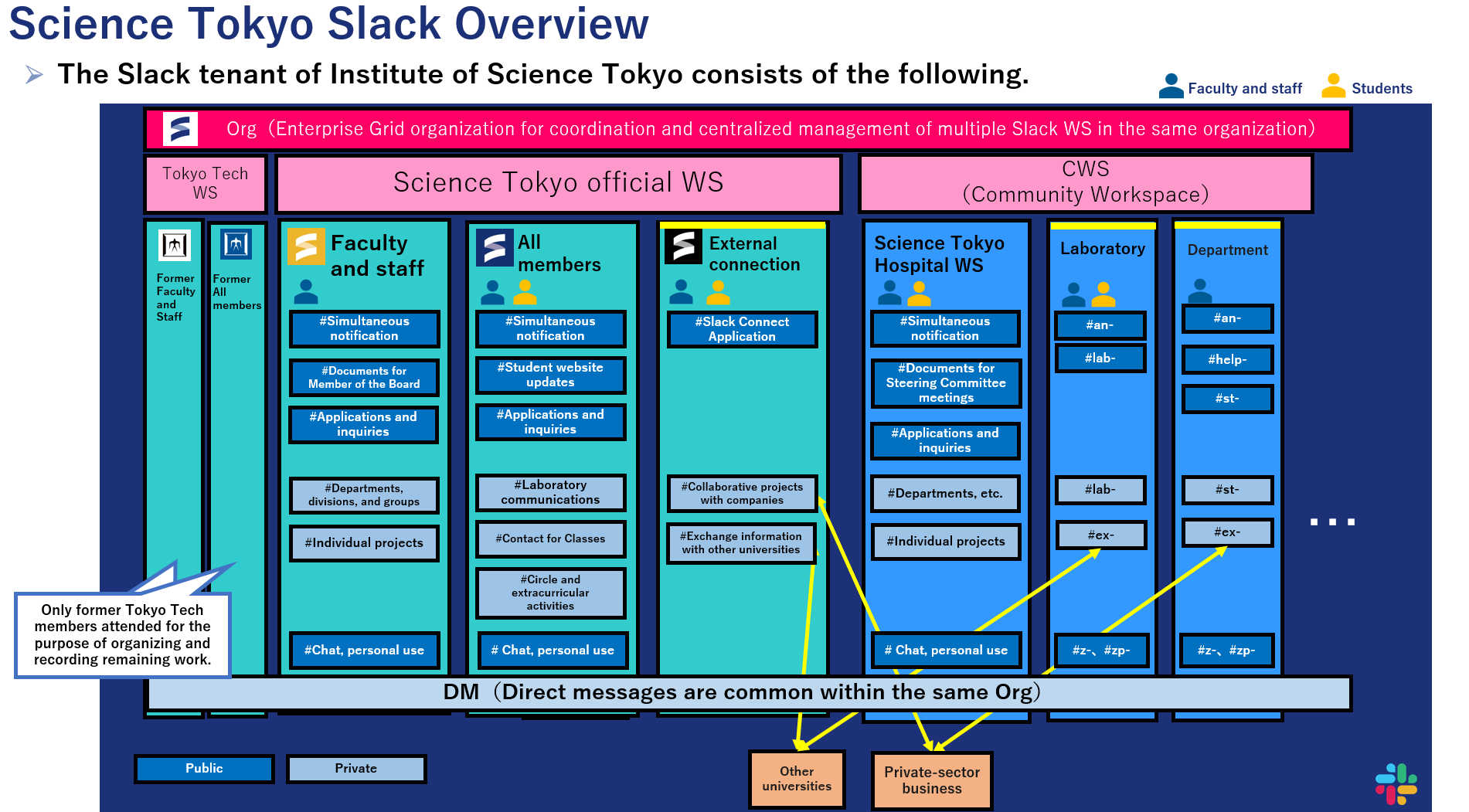
- All members -全学- Science Tokyo
- All members of students, faculty, and staff can participate in WS
- Faculty & Staff -教職員- Science Tokyo
- WS used by faculty and staff for their work and institute administration.
- External connection -外部連携- Science Tokyo
- WS for external connection with external organizations and companies operating Slack WS by using "Slack Connect" of Slack.
- Community Workspace (CWS)
- WS managed by the person in charge of a laboratory, department, etc., when deemed necessary by the university in the course of business operations, etc.
Sign-in
To use the Science Tokyo Slack, you will need to log in to the Science Tokyo Authentication System with your Science Tokyo ID. If you are using the authentication system for the first time, please start from "Science Tokyo Authentication System Initial Setup".
You will also be asked to log in when using the Slack application, so please follow the instructions on the screen.
For those who have applied for a guest account, the login method is different, so please check each login method.
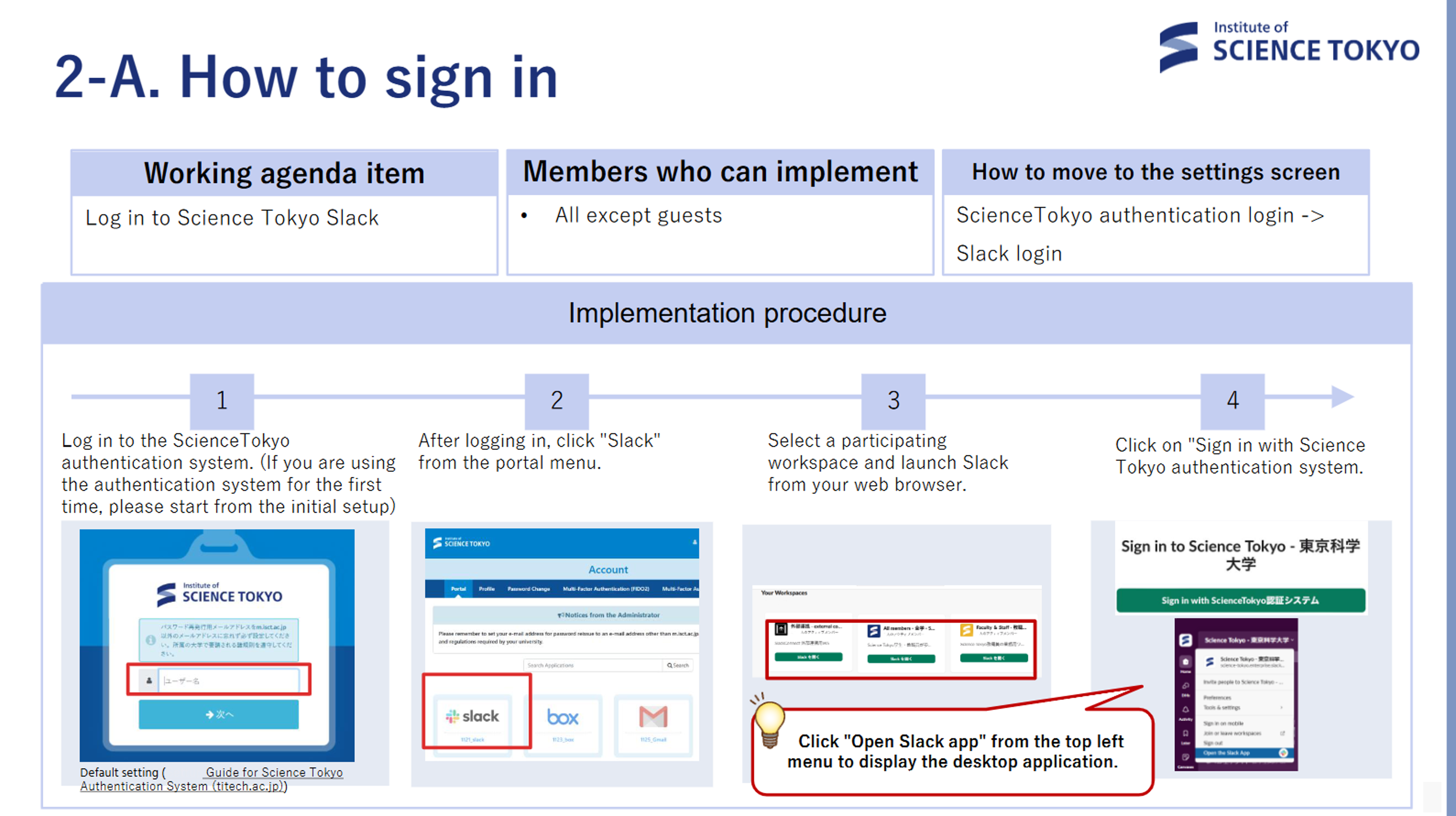
For Guest Account users
Guest accounts use a different login method since they are not linked to the Science Tokyo Authentication System. Please keep this in mind when logging in.
Since guest accounts cannot join public channels on their own, they are invited to the public channels listed in the application form at the time of their request.
If you need to join a public channel after your account has been created, please submit a request using the workflow in the following Slack channel.
#help-教職員slack-情報基盤課(Faculty & Staff WS)
For more information about guest accounts, please refer to the following web pages, such as the "Slack Help Center".
Sign-in from a Smartphone
To sign in with a mobile app such as a smartphone, add a Science Tokyo tenant from the "Add Workspace" menu in the mobile app. There are several ways to add an email address, QR code, etc. We recommend that you display a QR code from "Sign in Mobile" on the desktop app and read it with your mobile device for a smooth process.
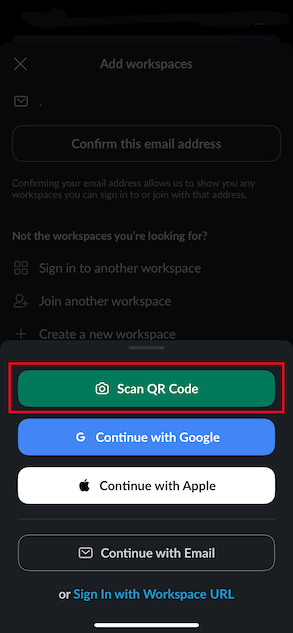
Support
In order to accumulate knowledge, we generally accept inquiries through our Slack channel. If you are unable to use Slack, please contact us by e-mail.
- For Students
- #help-学生slack-情報基盤課 (All members WS)
- For Faculty & Staff
- #help-教職員slack-情報基盤課 (Faculty & Staff WS)
- If you have trouble logging into Slack, etc
- help-slackbox[at]cii.isct.ac.jp
※ Please replace [at] with @.
